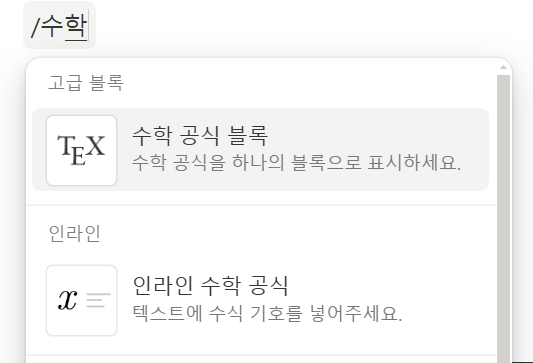인라인
1. 인라인
인라인은 하나의 블록 안에 들어가는 다양한 하위 블록이라고 생각할 수 있습니다. 전에는 아래와 같이 /인라인라고 입력하여 진행할 수 있었지만 24년 말 업데이트가 진행되면서 이제 /인라인대신 /인라인을 입력하면 인라인 블록과 더불어 인라인 키워드가 들어간 블록들을 함께 볼 수 있게 되었습니다.
-
업데이트 이전
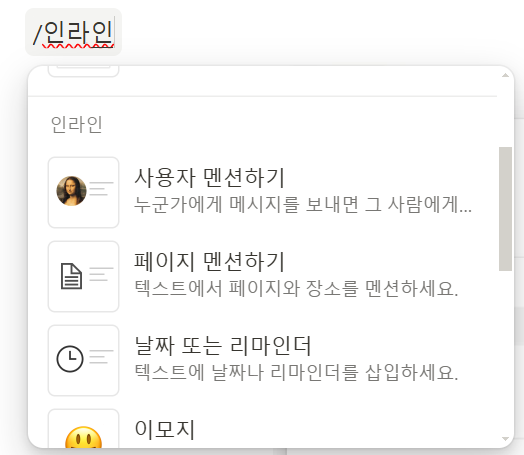
-
업데이트 이후
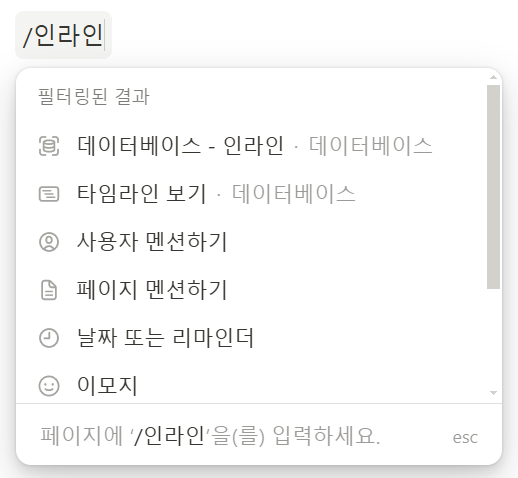
2. 사용자 멘션하기 멘션
단축키 @로 사람이나 페이지를 멘션할 수 있습니다.
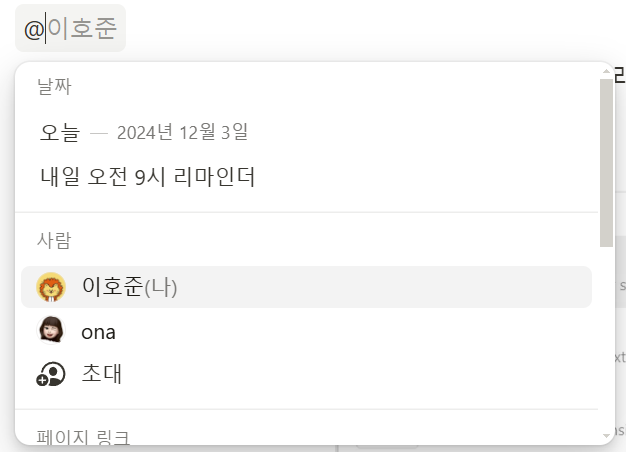
수신된 데이터는 수신함에서 볼 수 있습니다.
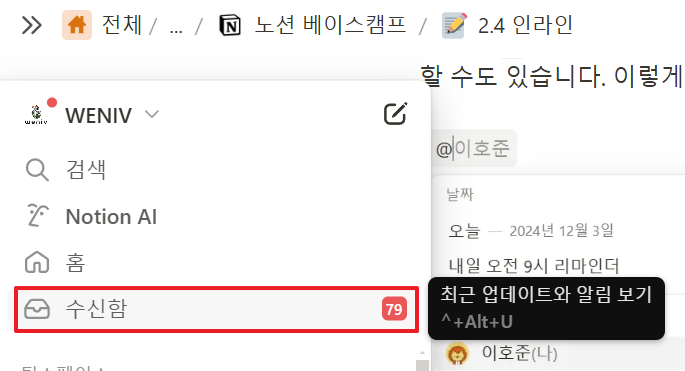
3. 리마인더
나를 태그해서 사용할 수 있는 리마인더는 마감일이나 필요한 시간에 알림을 받고 싶을 때 사용할 수 있습니다.
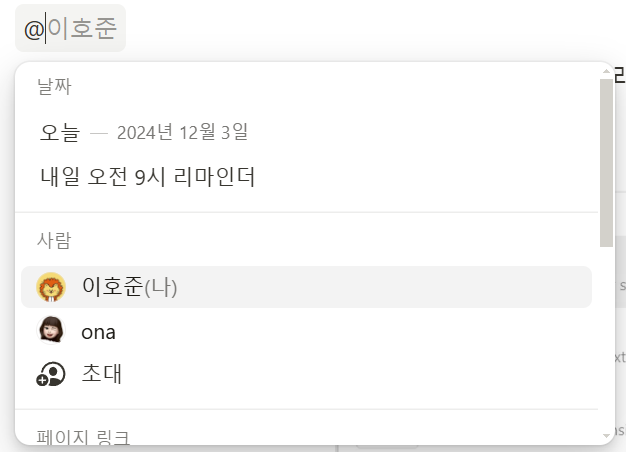

시간이 되면 수신함에서 알람을 받게 됩니다.
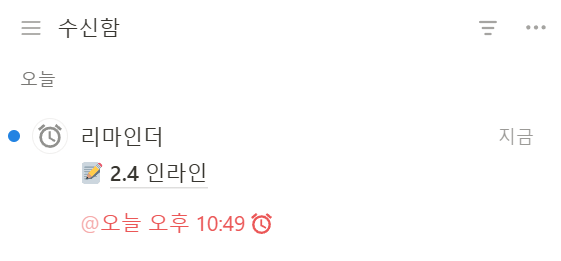
4. 이모지
/이모지로 바로 접근할 수 있습니다.
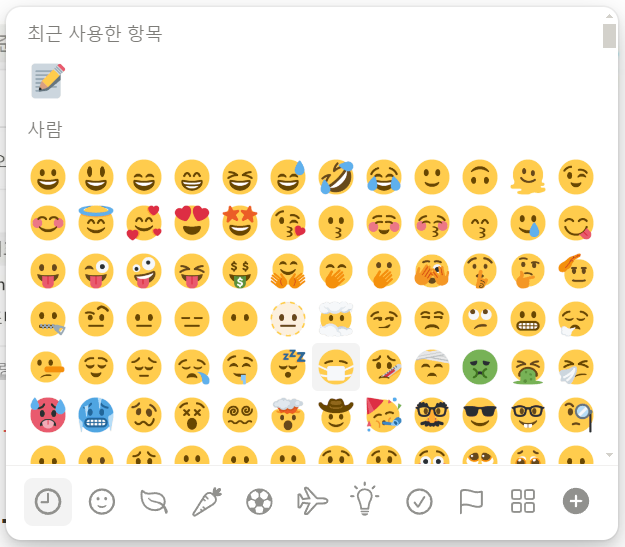
해당 블록은 2020년에 추가된 블록입니다. 단축키는 기존에 사용하던 단축키를 그대로 사용합니다. Mac은 ctrl + cmd + space 혹은 fn을 사용하고, Window는 윈도우 + . 혹은 윈도우 + ;를 사용할 수도 있습니다.
5. 인라인 수학공식
이 블록도 2020년에 추가된 블록입니다. 고급 블록에도 있지만 인라인은 $E=mc^2$ 처럼 사용이 가능합니다. /수학으로 접근이 가능합니다.